Three easy steps:
You can create your game page site yourself. All you need to do is
- Create a vendor account
- Add your text and images
- Send a link to your game files via the contact form
Once I get your files, I will add download buttons to your page.
To create this function, I modified a shop system, so don’t worry about prices or any other content that is not relevant for your page.
How to add your game(s)
After you have created your vendor account, click on your account icon. At the left, you find “Products.” Here, you can add a new game with the + button.
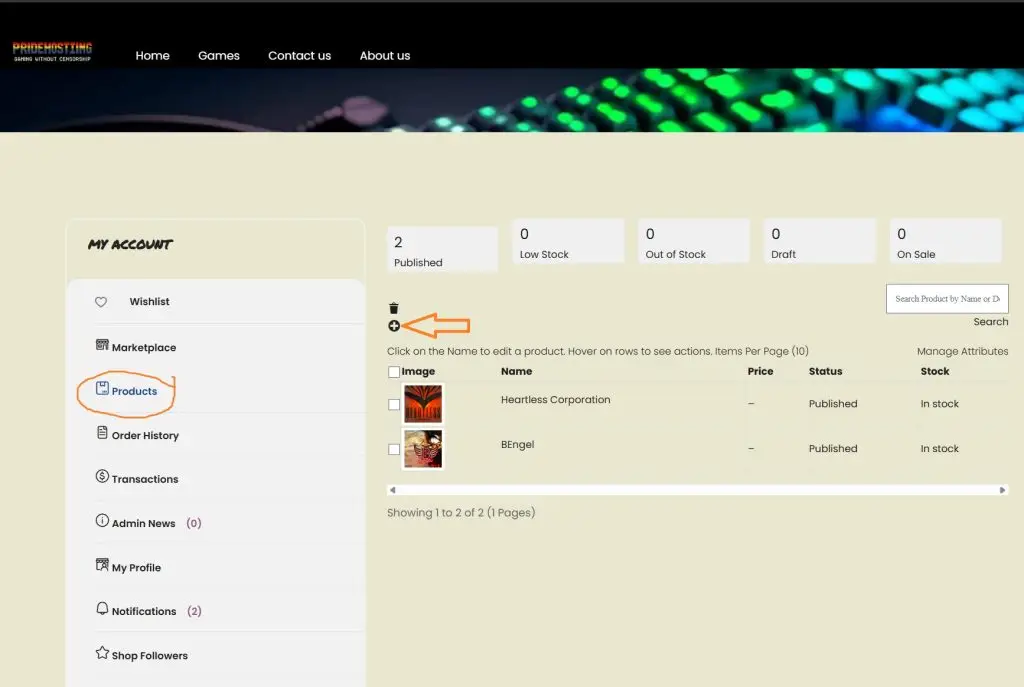
You can now enter your text with a simple editor. Head over to “Product Status” to add images. Ignore “Virtual,” “Downloadable Product,” and such. As long as I cannot provide any money transactions, this is all irrelevant.
“Add product images” is what you are looking for.
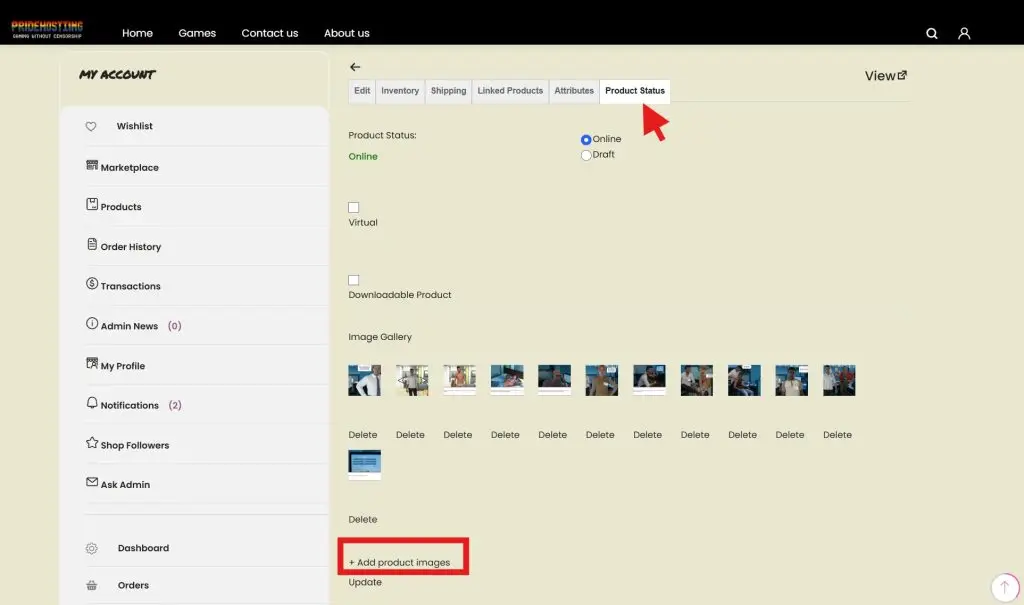
That’s pretty much it already. Change “Product Status” to online, to make it visible.
Don’t forget to send me the game files so that I can add a download button. This is currently a manual process.


